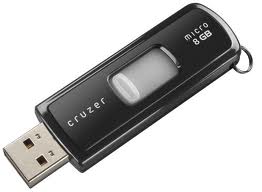In the past year and a half or so I’ve repaired over 300 computers. In this series I’m describing the very repair tools that I use daily. If you would like, you can see the entire series by following these links: part 1, part 2, part 3, part 4, part 5, part 6, part 7, part 8, part 9.
Part 10: I still carry around several CDs containing tools for various computer repair tasks, but not nearly as many as I used to. Slowly but surely the disks are being replaced by tools that I have on my USB flash drive. How cool is it to go to a clients house with all of your software repair tools on a 3″ flash drive? How many other repair services can boast of a tool kit like that?
In the next few posts in this series I’ll show you the repair tools that I have on my USB flash drives and tell you what they are used for. At the moment I carry around six USB drives so let’s take a look some programs on flash drive #1:
1) BlueScreenView: Diagnosing a BSOD is never easy. BlueScreenView scans all your minidump files created during ‘blue screen of death’ crashes, and displays the information about all crashes in one table. For each crash, BlueScreenView displays the minidump filename, the date/time of the crash, the basic crash information displayed in the blue screen (Bug Check Code and 4 parameters), and the details of the driver or module that possibly caused the crash (filename, product name, file description, and file version).
For each crash displayed in the upper pane, you can view the details of the device drivers loaded during the crash in the lower pane. BlueScreenView also mark the drivers that their addresses found in the crash stack, so you can easily locate the suspected drivers that possibly caused the crash. A very useful tool indeed!
2) Complete Internet Repair: This tool has “saved my bacon” more than once. Complete Internet Repair does exactly what it says. It attempts to repair everything internet related, including networking problems. Rizone Complete Internet Repair can also be used to repair the Windows Event Log Service if you’re having issues with it. All you need to do is click on File > Event Viewer… Complete Internet Repair will detect any errors with the Event Log and will attempt to repair it.
3) HP Printer Installation Diagnostic Utility: I see a lot of HP printers. The HP Printer Installation Diagnostic Utility was created to help users troubleshoot and correct many common problems on Windows-based computers that can prevent printing.
4) LinkFile Fix: This is another great XP program from Doug Knox. Link files may be associated with malware and virus programs, so deleting them off the machine becomes a top priority. LinkFile Fix is available free for download. This tool is a registry update that restores the original link file associations. Once this tool has been run, the link files should be easily deleted, using the DEL key or right-click and “Delete.”
5) McAfee Consumer Products Removal Tool: Whenever I see McAfee on a machine I take it off, but many times it will not come off cleanly. Running the McAfee Consumer Product Removal tool (MCPR.exe) removes all 2005 – 2011 versions of McAfee consumer products. This tool works on Windows XP, Vista, and Windows 7, and will completely remove all traces of the dreaded McAfee.
Professor Randy says: A computer repair technician without great tools is like milk without cookies! Pointless! Fill your flash drive up with great tools and you’ll have the solution to the problem in the palm of your hand!