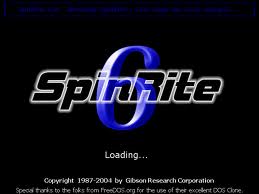Hello everyone,
Sooner or later your hard drive is going to fail by not booting into your Operating System. Just because the drive will no longer boot up doesn’t mean that your data is gone. It probably only means that the part of the hard drive where critical system files are stored is not working. Most likely the data that is on that drive is still good!
In this post I will show you how to recover your precious data even if you have a failing hard drive. This is going to be a relief to many of you so don’t despair!
1) Take the failing hard drive out of your computer and put it into a computer that is working well.
2) Buy, download, install, run, the great data recovery program SpinRite.
3) Here is what WikipediA says about SpinRite:
“SpinRite attempts to recover data from hard disks with damaged portions that may not be readable via the operating system. When the program encounters a sector with errors that cannot be corrected by the disk drive’s error-correcting code, it tries to read the sector up to 2000 times, in order to determine, by comparing the successive results, the most probable value of each bit. The data is then saved onto a new block on the same disk; it cannot be saved elsewhere. In this sense, SpinRite differs from most data recovery software, which usually provides an option to save the recovered data onto another disk, or onto a separate partition on the same disk.”
4) Here is what I say about SpinRite:
This cool program sifts through your drive trying to recover every single sector. It bangs away and will not give up (it may literally take days) until it gets your data. Once it does recover your data, it takes it off of the bad sector and moves it to a good sector (on the same hard drive), and then continues on looking for more good data on bad sectors.
After SpinRite does it’s job you may be able to boot up your computer and you may not. But even if you still can’t get the computer to boot, you will be able to recover your precious data because SpinRite has placed it onto good hard drive sectors where it can now be read (seen by you), which will allow you to copy it.
Professor Randy says: Don’t fear if your hard drive suddenly fails! The data is still there and SpinRite will recover it for you.