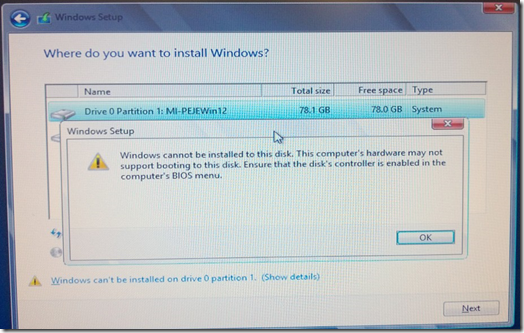Hello everyone,
A client gave me a Dell 660s Windows 8.1 desktop that would not boot. It was stuck in an automatic repair loop, but nothing was being repaired.
Just for good measure, I installed a new SATA hard drive and I was set to reinstall the 8.1 operating system. Piece of cake right?
Not quite. Every time that I attempted to clean install Windows 8 these messages appeared:
Windows cannot be installed to this disk.
This computers hardware may not support booting to this disk.
Ensure that the disk’s controller is enabled in the computers BIOS menu.
Here is how I solved the problem:
1) I went into the Dell BIOS (at the Dell logo during restart, tap the <F2> key repeatedly).
2) I disabled UEFI Secure Boot
3) I disabled Fast Startup
4) I changed the Boot Mode from UEFI to Legacy
5) And finally the clincher (in my case): I changed the SATA mode from AHCI to ATA
I booted the machine back up with the Windows 8 installation disk in the CD/DVD drive and the Windows 8 operating system installed as it should. Success!
Best wishes,
Randy The Tech Professor