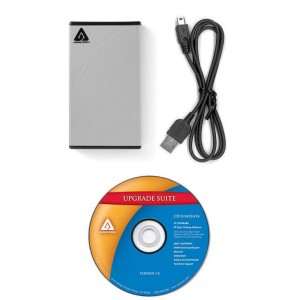Hello everyone,
A while back I upgraded my old laptop hard drive. My laptop is the Toshiba Satellite L355-S7812 which originally came with a very small & slow 200GB, 4200RPM SATA drive. I upgraded to a 500 GB, 5400RPM SATA and the procedure was a “piece of cake” thanks to the method that you will see in the two videos.
At the time I had been wanting to try out the Apricorn USB Hard Drive Data Transfer Upgrade Kit for a while, and I can say that I was quite impressed with the results. There are many ways to upgrade a laptop hard drive but this method is one of the easiest and most effective. How cool – it’s like having a new laptop!!
Please enjoy two great video tutorials: One by Tom Merritt from his CNET days here, and the other here below:
Professor Randy says: You don’t need to buy a new machine! Give your laptop more speed and more space by using this easy and quick hard drive upgrade method!