In my last post I alerted you to the parasitic behavior of the very popular VoIP software Skype. Since Skype has no data servers of it’s own, it will use your computer as a “supernode” while gladly sucking resources (processor and bandwidth) from your system. You will unwittingly be allowing your computer to be used by other Skype users which will affect your computers performance and result in greatly increased bandwidth usage.
Several universities do not allow their students to use Skype. Just imagine a university that supplies it’s students with an Internet access bandwidth of 1 Gbit/s. This is very nice for the students but then along comes Skype. As the students use Skype and allow their computers to become “supernodes”, third party Skype users now begin to benefit from the university’s network. This third party “non-university” traffic not only affects each student computer, but also greatly affects the university’s Internet connection due to increased bandwidth usage. Who then is going to pay for the exorbitant bandwidth usage fees? The school/faculty of course while Skype continues to offer itself as free software. Pretty sneaky huh?
There are many other negatives to Skype but today I just want to confront the parasitic issues of processor and bandwidth utilization. Here is what you need to do in order to prevent Skype from “using you”:
1) Only use Skype when you need to make a call or when you know that a call is coming in. Don’t allow Skype to auto start when you turn on your computer. Uncheck the two sign-in screen options below:
A) “Sign me in when Skype starts”
B) “Start Skype when the computer starts”
2) Skype can only use your computer as a “supernode” if it is enabled. Turn Skype off when you are finished with your call. If Skype is inactive (truly off) it can’t become a “supernode” routing other users phone calls while it sucks up your machines precious resources. To “truly turn off” Skype do these two things:
A) Close the Skype application window (upper right hand corner “red x”)
B) Right click on the Skype icon in your system tray (lower right hand corner by the clock). Select “Quit”.
By doing these four simple things you can “use Skype” and not be “used by Skype”!
Professor Randy says: Be wise! Skype has many security and utilization issues but you can minimize the dangers by understanding how the software works and by therefore taking the appropriate safety measures.


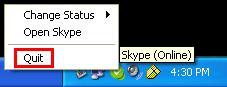



6:35 pm on September 20th, 2013 1
So… there’s no way to be signed into skype constantly, and not have it use you as a supernode? Skype is how I mainly communicate with people via IMs.