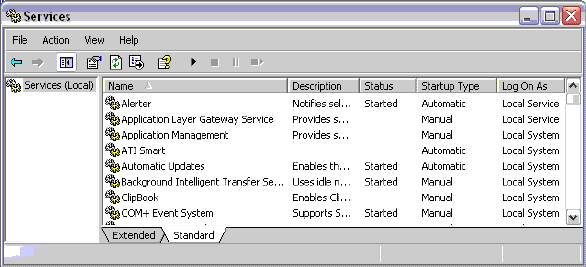Hello everyone,
I am so tired of background programs (software applications) that load and run without even being launched! These numerous programs (called services) are invisible to the average computer user and suck up precious computer resources. While many of these services are needed, many more are not, and can easily be shut off. Today I’ll tell you which services to stop (Windows XP) so that your computer will boot faster, run faster, and not be bogged down by these unneeded resource leeches.
The best way to stop a service is: Start Menu>Run Option>Type services.msc. The Services window will open (see above photo).
These are the services that I always disable. I have never had any system problems whatsoever after disabling these services, but you may not want to turn off all of them (because you use them for some reason). I suggest that you turn them all off and then if you need one (your computer will alert you) just turn it back on.
- Background Intelligent Transfer Service (you’ll have to get your Microsoft Updates manually)
- Distributed Link Tracking Client
- Error Reporting Service
- Fast User Switching Compatibility
- Help and Support
- Indexing Service
- Messenger
- Machine Debug Manager
- Network Location Awareness (NLA)
- Portable Media Serial Number Service
- Remote Registry (Found In Windows XP Pro)
- SSDP Discovery Service
- Terminal Services
- Windows Image Acquisition (WIA)
- Wireless Zero Configuration (If you going wireless leave this service running)
- Windows Time
- WebClient
- Task Scheduler
I can guarantee you that turning off these eighteen services will do wonders for your computers response time! In a future post I’ll cover the services to disable in Windows Vista and Windows 7.
Professor Randy says: Don’t let your computer do whatever it wants! Control it yourself by turning off all services that you don’t need!