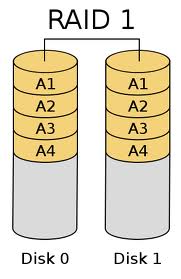Hello everyone,
As a computer technician I can’t tell you how many times I have been called by clients who have lost all of their data because they have neglected to back it up. There are various backup strategies available, but today I would like to tell you about one of the best: RAID (Redundant Array Of Independent Disks).
In particular we will discuss a RAID 1 (or “Disk Mirroring”) array. The name may sound complicated but just follow along and you will find that it’s a snap!
What Is RAID 1?
Most computers have one hard drive (usually the C: drive) – the user puts his data on that drive and “end of story”. In a RAID 1 set up, you have two hard drives and these two drives “mirror” each other. When you write data to one drive, an exact duplicate is automatically written to the other drive. Like having an exact twin – how cool is that?
Since all of your data is duplicated on the second drive, if one drive fails you just calmly switch over to the other “mirrored” drive and all is good! You have an automatic backup taking place inside of your computer at all times.
If you set up RAID 1 the right way (hardware based not software based), you will love it! Be aware however that a virus, file change or file deletion on one drive will also affect the same data on the second drive. The two drives are twins “joined at the hip” so to speak.
In a future post I will tell you how to set up a hardware based RAID 1 array by using an inexpensive PCI add-on controller card.
Professor Randy says: Want to automatically backup your precious data? Put two drives into your computer and set them up to “mirror” each other in a RAID 1 array. Done!