Hello everyone,
It used to be that when you bought a new computer, the computer manufacturer (Dell, Toshiba, Gateway, HP, etc.) would include a couple of discs which contained a backup of the original factory default operating system. These recovery CD’s allowed you to reinstall the OS to exactly as it was when you first bought the computer.
In recent years these recovery CD’s are no longer being included with the new computer (cheaper for the manufacturer – they don’t have to create the discs). The default recovery data is now on the actual hard drive itself, and you the owner must copy (burn) this backup information to two or three DVD’s.
The other day a client had just bought a new Gateway computer and asked me to make a backup of the original factory installation in case he ever needed to reinstall the OS, drivers and application files. Today I would like to show you the exact seven steps that I used for this important one-time process (I did this on a Windows 7 Gateway desktop but most manufacturers provide basically the same setup procedure):
1) From the Windows default Start menu, click All Programs, Gateway and then click Gateway Recovery Management.
2) In the Gateway Recovery Management window, click Create factory default disc.
3) In the Make Backup Image dialog box, insert a blank disc in the optical drive, and then click Next.
4) Disc 1 is burnt and verified.
5) In the Finished dialog box, insert the next blank disc in the optical drive, and then click Next.
6) Disc 2 is burnt and verified.
7) In the Success dialog box, click OK.
Professor Randy says: Better safe than sorry! Create a recovery disc of your OS as soon as you get your new computer and you will be prepared with an exact backup in case disaster strikes!!
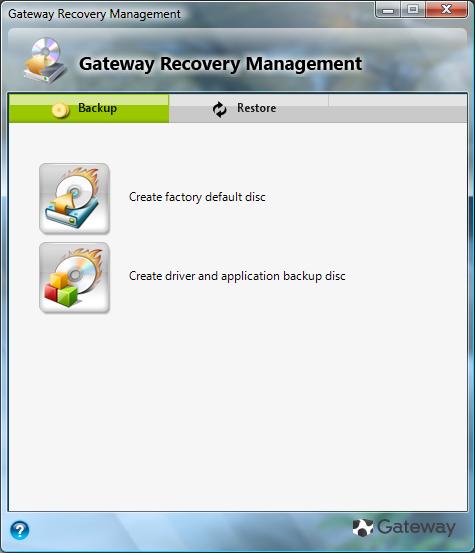



2:55 pm on August 5th, 2012 1
My Gateway needs 4 DVD disks to create th backup of windows 7. Do you know why?
regards, Dave
4:51 pm on August 5th, 2012 2
Hello Dave,
Thanks for the comment. Your Gateway requires 4 DVDs simply because there is more data to back up. Four factory default recovery discs are needed because the OS and all of the other “stuff” just can’t fit on three discs.
Best wishes,
Randy Knowles