Hello everyone,
In the past year and a half or so I’ve repaired over 350 computers. In this series I’m describing the very repair tools that I use daily. If you would like, you can see the entire series (up to this point) by following these links: part 1, part 2, part 3, part 4, part 5, part 6, part 7, part 8, part 9, part 10, part 10.1, part 10.2, part 10.3, part 10.4, part 10.5, part 10.6 and part 11.
Part 12: Third Party Program Checkers
It used to be that if you were diligently keeping your system updated by using the Windows Update Service, you could be sure that your Operating System was protected against vulnerabilities to malware and security exploits. But no more…
Windows Update does a great job, but it isn’t enough anymore. Hackers are now attacking your system through third party applications. In my area of the country I estimate that as much as 80% of the infections I see are caused by vulnerabilities due to outdated or unsecure third party programs.
Just last month (February 2013) alone, consider the following, mind boggling third party app scenario:
Adobe Flash: Multiple vulnerabilities
Adobe Reader & Adobe Acrobat: Two vulnerabilities were being exploited in the wild
Adobe Shockwave Player: 2 vulnerabilities
Google Chrome: Multiple high risk vulnerabilities fixed
Mozilla Firefox: Multiple high risk vulnerabilties fixed
Mozilla SeaMonkey: Multiple high risk vulnerabilties fixed
Mozilla Thunderbird: Multiple high risk vulnerabilties fixed
Oracle Java: 55 security fixes!
Opera: Security enhancements
And that’s just the month of February!! How in the world is a person supposed to 1) know about all of these third party vulnerabilities and 2) get the latest vulnerability fixes? This is what I suggest:
1) Secunia PSI 3.0: The Secunia Personal Software Inspector (PSI) is a free computer security solution that identifies vulnerabilities in non-Microsoft (third-party) programs which can leave your PC open to attacks. It then supplies your computer with the necessary software security updates to keep it safe. The Secunia PSI even automates the updates for your insecure programs, making it a lot easier for you to maintain a secure PC.
2) SUMo: SUMo (Software Update Monitor) keeps your PC up-to-date & safe by using the most recent version of your favorite software ! Unlike built-in auto update features, SUMo tells you if updates are available before you need to use your software.
3) Lumension Patch and Remediation: Awesome Enterprise Solution: Lumension Patch and Remediation is the world’s leading patch management solution, and is available as a modular offering on the Lumension Endpoint Management and Security Suite. With Lumension Patch and Remediation, IT administrators can automatically identify and patch vulnerabilities across heterogeneous operating systems, Microsoft and non-Microsoft applications, and endpoint configurations – all of which is seamlessly managed through a single console.
Professor Randy says: Don’t forget about your third party programs! Check them and update them regularly by using one of these great checker/updater programs. You’ll keep your computer secure by staying one step ahead of any attack!
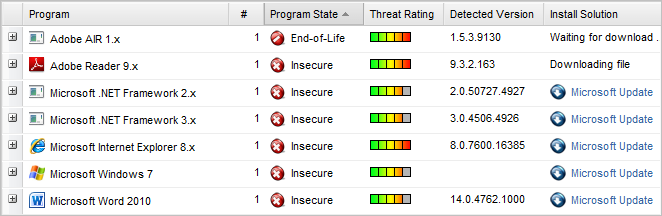



5:14 am on March 21st, 2013 1
[…] Just received this well-reasoned message in the mail from Randy Knowles: […]
1:44 pm on September 2nd, 2013 2
Thanks (i’m the developper of SUMo)