A driver is a software program that runs (drives) a hardware device. There are many hardware devices both inside and outside of a computer and these devices cannot run unless they are “driven” by a device driver. Here are some examples of computer hardware devices that will not function without the software that “drives” them.
- printers
- video adapters
- network cards
- sound cards
- mice, keyboards, USB drives
- computer storage devices such as hard disk, CD-ROM
- image scanners
- digital cameras
Most people know that when you install/reinstall an Operating System you must also install/reinstall the most recent, updated drivers for all of your hardware. But do you know that you must also install those drivers in the correct order for optimum system performance?
Today I would like to show you the correct order of device driver installation. This driver installation order refers to machines running the Windows Operating System.
Install/Reinstall your device drivers in this order:
1) Desktop System Software (DSS) or Notebook System Software (NSS). The DSS and NSS software is not required for Windows Vista/Windows 7 systems.
2) Chipset
3) Video Adapter
4) Network Interface Card (NIC)
5) Audio Adapter
6) Dialup Modem
7) Wireless Network Card
8) Touchpad, Pointer, Trackstick, Mice, and Keyboards
9) Bluetooth Module, Wireless Mobile Broadband Cards, PCMCIA/Smartcard Controller
Professor Randy says: The best hardware device in the world will not run without it’s proper device driver. Install the correct drivers and install them in the correct order for optimum system efficiency!
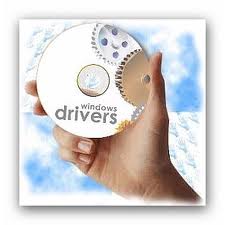



3:29 pm on September 30th, 2010 1
Hello Professor Randy,
Very informative post! Note that in the older DOS systems, drivers are files with a.SYS extension.
Thanks,
Yosef