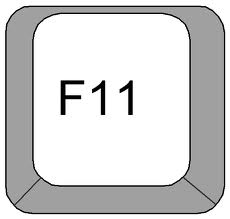Hello everyone,
Many of my computer repair clients have the top part of their screen full of toolbars. I always get rid of all unnecessary toolbars, but the upper portion of the screen is still left with “legitimate” toolbars such as the Menu Bar, Navigation Toolbar, Bookmarks Toolbar, and more.
These toolbars eat up precious screen “real estate” and leave the user viewing the desired content on a greatly reduced screen size. Today I will show you a simple “trick” to temporarily get rid of all upper screen “clutter” and view a full screen of content.
1) Open up Internet Explorer and go to one of your favorite websites.
2) Press and release the F11 key (top row of keyboard). Now you see only the actual screen content! Cool huh?
3) When you want to see the upper screen “clutter” again just press and release the F11 key again.
4) You can temporarily see the upper screen “clutter” by just moving your mouse pointer to the top of the screen.
5) This cool “trick” works in Internet Explorer and all Windows Explorer windows also.
6) This cool “trick” also works in Google Chrome, Mozilla Firefox, and many Windows applications.
Professor Randy says: See all that you can see! View all of your chosen content by hitting the F11 key and opening up your screen fully!