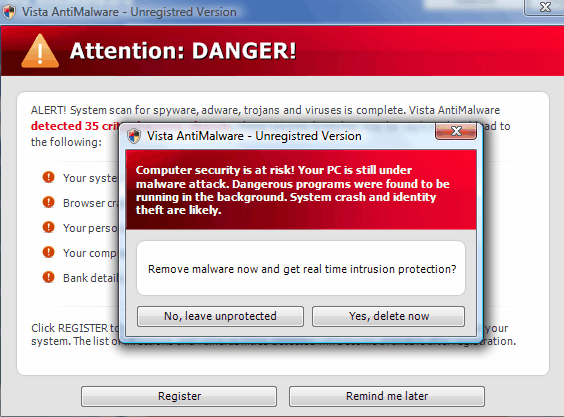Hello everyone.
I’m constantly receiving calls from people who have been infected by the multiple variations of rogue security software. This vicious software masquerades as true security software and tricks the user into thinking that their machine is infected. Rogue software can be quite convincing to the untrained eye – the actual interface looks like the real thing. The fake scans, system alerts and resulting infections look legitimate.
The poor, scared user doesn’t know what to do when he/she sees this genuine looking, yet phony software and is enticed to click on something in order to fix the problem. Once the “click” takes place, the computer now becomes truly infected and this infection will render the machine totally useless.
Seeing that the machine is useless, the user then agrees to pay for a fraudulent subscription or fix which will rid the machine of the many infections. The scam has been successful!!
Don’t be fooled! Rogue security software is constantly disguising itself and goes by many names. Here are the most common to date:
On Windows XP:
- Antivirus XP
- XP Smart Security
- XP Smart Security 2010
- XP Antimalware
- XP Antimalware 2010
- XP Security Tool
- XP Security Tool 2010
- XP Internet Security
- XP Defender Pro
- XP Security
On Windows Vista:
- Vista Antimalware
- Vista Security Tool 2010
- Vista Smart Security
- Vista Smart Security 2010
- Total Vista Security
- Vista Security
- Vista Defender Pro
- Vista Internet Security
On Windows 7:
- Win 7 Defender
- Win 7 Defender Pro
- Total Win 7 Security
- Win 7 Smart Security 2010
- Win 7 Internet Security
- Win 7 Security Tool
- Win 7 Antimalware
- Antispyware Win 7
- Win 7 Security
If you ever see any of these fake “security software” programs pop up on your screen:
1) Don’t click on anything that claims to be a malware alert. If you click you will infect yourself.
2) Hold down the Alt & F4 keys together in order to close out the window. If this doesn’t work, try Ctrl + Alt + Del to restart the computer.
3) Once infected the software will tell you that in order to remove the infection you need to purchase a specific program. Don’t do it! Buying the so called “fix” will not fix anything. Don’t give any money to these unscrupulous creeps.
In my next post I will tell you how to get rid of these bogus security software programs!
Professor Randy says: These phony security programs want to scare you and hold your machine for ransom. How dare they! Be smarter than they are and don’t fall for their childish tactics!!