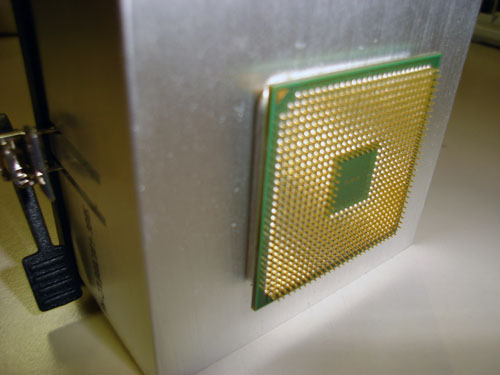Hello everyone,
I replaced a clients motherboard the other day and when I removed the heat sink from the original mobo it came out in one piece, processor and all! The Pentium 4 processor was incredibly stuck to the heat sink/fan as if they were actually one solid unit.
The previous builder had used cheap thermal paste, applied too much, and now I had a mess on my hands. I have never seen a processor so “welded onto” a heat sink!
I tried a hair dryer at first for over half an hour (five minutes or so at a time) but I couldn’t pry the processor loose. The heat sink got good and hot (to soften the thermal compound), and I was trying to twist the processor off with my hands but “no go”. This processor could not simply be twisted off and since I had to use it again I had to be careful not to bend any pins by forcing. I decided to try something else.
I went and bought a bottle of 91% Isopropyl Alcohol and spent at least half an hour dabbing all four sides of the processor (where it joined the heat sink) using various Q-tips soaked in the Isopropyl. I then took a single edge razor blade and forced it into a tiny crack between the processor and heat sink.
With much force, the processor popped off and I only had a couple of scratches on the heat sink. I sanded these scratches down (fine sand paper) until smooth, applied a small amount of fresh thermal paste to the processor and put the processor and heat sink on the new system board.
The CPU went in “without a hitch” and the unit is running fine and much cooler than before.
I would also like to add that when I was originally removing some of the thermal paste (it was glued solid under the processor but oozing out the sides), some of the paste got on to several of the processor pins.
I took a soft bristle flat toothbrush, dipped the toothbrush in the Isopropyl Alcohol, shook out the excess Isopropyl Alcohol, and gently brushed the processor pins (in the direction of the pins). The thermal compound came out (dissolved) no problem!
Professor Randy says: Be diligent and methodical when doing any kind of computer repair. Your thoroughness will pay off and you will be rewarded with peace of mind as well as an increase in business.