Hello everyone,
I went to a clients house today and she told me that her XP computer was not receiving the monthly Microsoft updates (usually sent out by Microsoft on the second Tuesday of each month). She also told me that her Microsoft Security Essentials antivirus program would not update either.
I opened up the Services Utility (Start>Run>services.msc) and was surprised to see that the Automatic Updates service had disappeared! Without the Automatic Updates service she would never get any updates – no way , no how!!
Here is what I did to reinstall the all important Automatic Updates service:
1) Start>Run>cmd
2) With the Command Prompt open type the following commands (notice the space after 32) and press Enter after each one:
regsvr32 wuapi.dll
regsvr32 wuaueng.dll
regsvr32 wups.dll
regsvr32 wups2.dll
This should do it! Just close the Command Prompt and access Windows Update again.
3) If you are on a Windows Vista machine add two more commands after the four already mentioned:
regsvr32 wuwebv.dll
regsvr32 wucltux.dll
The Automatic Updates service should now appear in the Services Utility and you will now receive all updates from Microsoft!
Professor Randy says: Don’t operate an unpatched computer! Always run Automatic Updates to keep your computer safe and secure.
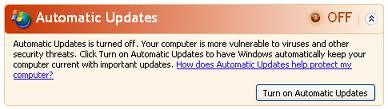



6:00 pm on October 1st, 2011 1
Thanks for making this post available. My computer was without Automatic Updates for the past few months, I did exactly as you said and it worked.