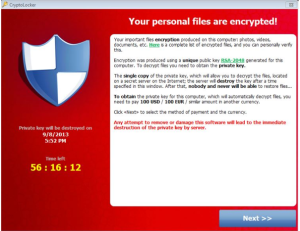CryptoLocker is an awful virus that an alarming amount of people are falling victim to. It presents itself in the form of an email message that will look familiar and authentic (it will apper as from legitimate businesses and as fake FedEx, DHL, and UPS tracking notifications). This could also be something from a bank or paypal, prompting you to click a link. It may look like a .PDF file, but in reality it’s an executable file that launches the virus.
Once it’s opened, it encrypts all of the documents in your personal “Documents” folder, and can even reach out to files on thumb drives and networks. It uses strong encryption that truly no one can decrypt, and the only way you would be able to get the data back is by paying $300 for the key. If you don’t pay within 72 hours, the virus authors delete the key and the data is gone forever. To make matters worse, law enforcement has been shutting down servers that contain keys. So even if you were to pay within 72 hours, there’s still no guarantee you will be able to get to your data.
CryptoLocker has also managed to get past AntiVirus programs, although there is a free tool that will supposedly prevent its infection. The problem is, if it gets traction, the CryptoLocker virus authors can easily circumvent it making that tool ineffective. It’s very important to be careful when clicking links that are sent to you.
This means backup is more important than ever. However, you have to be careful how you’re backing up also. If you’re backing up to shared network attached storage for example, that may not be enough. If CryptoLocker can see the files, it will encrypt those also. Furthermore, if you don’t catch it right away, you may end up backing up the encrypted files over top of the unencrypted files. It’s important to have a backup system that supports versioning, or something that allows you to roll back to a prior version of your files.
Professor Randy says: The CryptoLocker virus is really nasty! Protect yourself by backing up all data, and by not clicking on e-mail links unless you’re absoleutely sure where they came from!