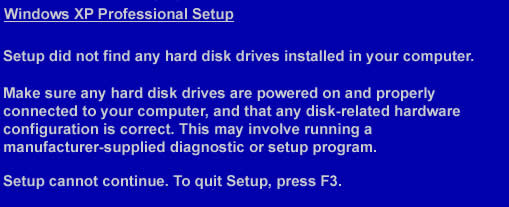Today guest blogger Jorge R. Hernandez of 123ComputerRepair gives us a great tip about a discovery he made while downgrading to Windows XP from Windows Vista on a Toshiba laptop. Jorge is a skilled and experienced computer technician who runs a home based family operated business in Coconut Creek, Florida. Thanks Jorge!
“Downgrading a Toshiba Satellite (A205-S5855) laptop from VISTA to XP should be a simple thing to do right? Well, not so fast.
If you attempt to install XP you will get this error message:
You must have the necessary drivers needed for the SATA drive that is on the laptop.
Toshiba is not very helpful when trying to find drivers on their website. In my case I had to go to the manufacturer’s website instead (Intel). Use “Device Manager” in order to get the Hardware ID for the device in question.
I downloaded the “Intel Storage Manager” driver and proceeded to install XP on the laptop using the F6 approach which allows 3rd party drivers to be used via a Floppy drive.
This is the first time I had come across such a problem and wanted to share it with all of our readers (just in case).
Here is a link to the article I found on Toshiba’s website.”
Professor Randy says: Hands-on experience makes all the difference when you want your computer fixed right. Seek out a tech who has the proper training and preparation and you’ll eventually be satisfied with the results!