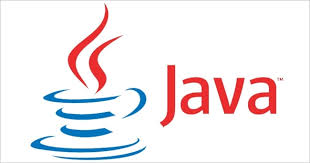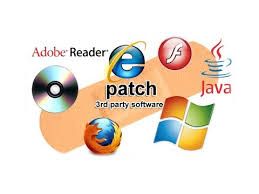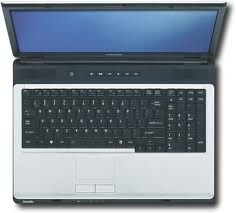October 14, 2014 at 1:21 pm

Hello everyone,
I have received many comments from my first Comcast post back in March of 2012 (June 2015 post here). Many people in my area, and around the country are using Comcast and there are many questions about both wired and wireless Internet speeds. Here are my latest suggestions:
1) Comcast has increased their Internet speeds: “Performance” now offers speeds up to 50 Mpbs (up from 25 Mbps), “Blast” is now 105 Mbps, (up from 50 Mbps), and “Extreme 105” has been bumped to 150 Mbps. I have not seen the 150 Mbps offer in my area of Tennessee.
2) Comcast has come out with new Docsis 3.0 modem/routers in order to handle their speed increases. The two that I am seeing in my area of service are the Wireless Gateway 1 and the Wireless Gateway 2. You can rent these modem/routers from Comcast or buy them. I would buy them if I were you.
3) These new modem/routers are very decent. They have four 10/100/1000 Gigabit Ethernet Ports and they will definitely get you the speeds (wired) that Comcast advertises.
4) The wireless capability of the router is not bad (the Wireless Gateway 2 is dual band). If you want more speed/distance, call Comcast toll free (855-308-9452), and have them put the Gateway into “Bridge Mode”. Then you can use your router of choice (make sure that it is a 10/100/1000 port/switch router). I like this one. Even though 802.11ac speeds are higher than 802.11n, I don’t think that they are high enough to justify the higher price.
5) Once the Comcast technician has put the router/modem into bridge mode, ethernet ports 2, 3, and 4 will no longer work (disabled). Connect a Cat6e cable from port 1 of the Comcast Gateway to the WAN port (Uplink/Internet) of your router of choice. Now you can configure your router as you like.
6) Wireless speed will vary (router positioning, house construction and layout, etc.), but it will be very good. If you are paying for the 105 Mbps tier your wireless speeds will of course be faster than that of the 50 Mbps tier.
Please feel free to comment. Let me know about your Comcast Internet experience.
Best wishes,
Randy The Tech Professor
Tags:
comcast wireless gateway,
comcast xfinity wireless speed,
gigabit router,
xfinity router bridge mode
September 23, 2014 at 8:40 pm

Hello everyone,
Here are the third party (non-microsoft) progam updates for the month of September. Get updated as soon as possible.
Identifier Vendor/Product Version Affected/Date Released by Vendor/Vulnerability Info Vendor Severity /Recommendation
APSB14-20
Adobe Reader and Acrobat
Windows/Mac Adobe Reader/Acrobat
before 11.0.09
Windows/Mac Adobe Reader/Acrobat
Before 10.1.12
9/16/2014
Arbitrary Code Execution, uXSS, Denial of Service
Critical: Priority 1/Upgrade within 72 hours
APSB14-21
Adobe Flash Player
Windows/Mac before 15.0.0.152
Linux before 11.2.202.406
9/9/2014
Arbitrary Code Execution
Critical: Priority 1/Upgrade within 72 hours
APSB14-21
Adobe Air
Windows/Mac before 15.0.0.249
9/9/2014
Arbitrary Code Execution
Critical: Priority 3/Update at admin’s discretion
Safari 7.1/6.2
Apple Safari
Safari
Before 7.1/6.2
9/17/2014
Arbitrary Code Execution, Denial of Service, Information Disclosure
Recommended: Upgrade after testing
37.0.2062.120
Google Chrome
Chrome before 37.0.2062.120
9/9/2014
Denial of Service
Recommended: Upgrade after testing
32/ESR 31.1
Mozilla Firefox
Before 32/ESR 31.1
9/2/2014
Arbitrary Code Execution, Denial of Service, Information Disclosure
Recommended: Upgrade after testing
31.1
Mozilla Thunderbird
Before 31.1
9/2/2014
Arbitrary Code Execution, Denial of Service, Information Disclosure
Recommended: Upgrade after testing
Tags:
non-microsoft program patches for september 2014,
september 2014 third party program updates
September 13, 2014 at 7:29 pm

Hello everyone,
Many of my clients have been using Windows XP forever and they don’t want to buy a new computer or install a new operating system. When Microsoft pulled the plug on Windows XP support last April, I was besieged by client calls asking me what to do.
Most of these clients do simple things on the computer like search the web, send and receive emails, and use some social media. Many are elderly and they really don’t need to buy a new computer nor learn to use windows 8.1.
You can by all means continue to use Windows XP. The XP operating system is more vulnerable now sans support, but you can eliminate 90% of any threat by doing the following:
1) Don’t use Internet Explorer Browser (the most recent XP Version IE 8 is way outdated, and incredibly vulnerable to all kinds of attacks).
2) Install and only use Google Chrome Browser (much more secure, updated regularly for XP, has Flash built in).
3) Install a good antivirus. I like the free AVAST 2014 but there are several that are good.
4) The absolute number 1 thing that you must do: Don’t run your machine as the Computer Administrator (you’ll give any malware the same “no holds barred” rights that you have). Change your user account to a Limited Account.
Here is how to do it:
a) Start>User Accounts
b) Create a new user account (make it an Administrator account, name it anything you want but different from the original Administrator account, give it a decent password that you’ll remember). You will only use this new account to change your old Administrator account.
c) Log out of your existing (old) Administrator account and log in to the new Administrator account (the one you just created). Change the old (original) Administrator account to a Limited Account. This is the account that you will now use on a daily basis. Malware can’t install nor execute in this Limited Account.
Enjoy using Windows XP!!
Randy The Tech Professor
Tags:
how to still use windows xp,
lock down windows xp after april 2014,
windows xp,
windows xp end of life
August 31, 2014 at 11:01 pm
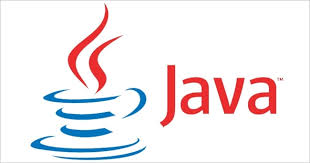
Randy The Tech Professor: Get Patched As Soon As Possible!
Identifier Vendor/Product Version Affected/Date Released by Vendor/Vulnerability Info./Vendor Severity/Recommendation
APSB14-19 Adobe Reader and Acrobat Windows Adobe Reader/Acrobat
before 11.0.07
Windows Adobe Reader/Acrobat
Before 10.1.10 8/12/2014 Security Bypass Critical: Priority 1/ Upgrade within 72 hours
APSB14-18 Adobe Flash Player Windows/Mac before 14.0.0.176
Linux before 14.0.0.177 8/12/2014 Arbitrary Code Execution Critical: Priority 1/ Upgrade within 72 hours
APSB14-18 Adobe Air Windows/Mac before 14.0.0.178 8/12/2014 Arbitrary Code Execution Critical: Priority 3/ Upgrade within 72 hours
6.1.6/7.0.6 Apple Safari before 6.1.6 and 7.0.6 8/13/2014 Arbitrary Code Execution, Denial of Service Recommended: Upgrade after testing
36.0.1985.143 Google Chrome Windows/Linux/Mac before 36.0.1985.143 8/12/2014 Denial of Service, Information Disclosure Upgrade at admin’s discretion
Best wishes,
Randy The Tech Professor
Tags:
third party program updates,
update adobe products,
update chrome and safari browsers
July 31, 2014 at 10:26 pm
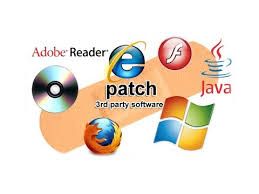 Hello everyone,
Hello everyone,
It is not enough anymore to just keep your Operating System updated and patched. Many third party (non Microsoft) programs need constant updating also. If these programs are left unpatched, your system is wide open to attack. Most of the malware attacks that I see in my computer repair business are due to outdated versions of third party applications like the ones shown below. Please take a look at the July 2014 third party updates, and get the most recent versions as soon as you can. A great automatic third party updater can be found here.
Identifier Vendor/ Product Product Version Affected/ Date Released by Vendor/ Vulnerability Info Vendor Severity / Recommendation
CPU 7/14 / Oracle Java SE Java SE 8u5 and earlier,
SE 7u60 and earlier,
SE 6u75 and earlier,
SE 5.0u65 and earlier 7/15/2014 Arbitrary Code Execution Critical: Upgrade to latest release
APSB14-17 / Adobe Flash Player Windows/Mac 14.0.0.145 Linux 11.2.202.394 7/8/2014 Arbitrary Code Execution Critical: Priority 1/ Upgrade within 72 hours
APSB14-17 / Adobe Air Windows/Mac 14.0.0.137 7/8/2014 Arbitrary Code Execution Critical: Priority 3/ Upgrade at admin’s discretion
36.0.1985.125 / Google Chrome Windows/Linux/Mac before 36.0.1985.125 7/16/2014 Denial of Service, Security Bypass Upgrade at admin’s discretion
31/ESR 24.7 / Mozilla Firefox Before 31/ESR 24.7 7/22/2014 Arbitrary Code Execution, Denial of Service, Security Bypass, Recommended: Upgrade after testing
31/ESR 24.7 / Mozilla Thunderbird Before 31/ESR 24.7 7/22/2014 Arbitrary Code Execution, Denial of Service, Security Bypass Recommended: Upgrade after testing
17.0.10.8 / Real Player Windows before 17.0.10.8
Mac before 12.0.1.1738 6/27/2014 Arbitrary Code Execution Recommended: Upgrade after testing
Best wishes,
Randy Knowles
Tags:
third party program patches,
third party program updates july 2014,
update non-microsoft programs
July 26, 2014 at 11:05 am

Hello everyone,
Please be aware of a new Windows virus that has been identified in India. According to reports it’s quite nasty and will spread.
Dubbed the “Bladabindi,” this is a multi-identity virus that has the capability to fool your firewall by adding itself to the firewall exception list and waltz right in. The malware then targets main systems, like your keyboard, webcam, your browsers and your Windows information.
Bladabindi then siphons your user IDs, passwords, computer name, serial number and country, and steals personal information with no one the wiser. It can also check for camera drivers to record and send video wherever it wants.
This malicious malware is spreading through USB drives. Bladabindi replicates itself into rootware and is disguised under a different icon by the hacker. When the victim clicks on it, it runs the Windows Explorer system as if nothing bad appears to have happened.
Bladabindi has mainly been attacking computers in India, and is currently being tracked by the Computer Emergency Response Team – India (CERT-In). CERT-In is trying to find a way to disable this nasty software, but in the meantime there are a few things you can do to protect your computer.
Scan your computer with a tough anti-virus software and a good cleaner/uninstaller program to determine if it’s even on your computer. If Bladabindi is found, it’s tough but not impossible to remove.
You should also scan and clean any USB or external drives that you use with a USB scanner/cleaner. You should also keep all of your software up to date and patched to beef up security.
As always: Do not click or follow unsolicited email attachments or ads, do not visit untrusted or sketchy sites, use tough passwords, and be vigilant about social media attacks.
Source: The Financial Express
Tags:
bladabindi virus,
computer emergency response team,
patch third party programs,
USB infections,
windows virus
July 16, 2014 at 11:42 am

Hello everyone,
In a previous post I described how I brought an old laptop back to life by installing a new SSD. In this post I would like to describe a few optimization tweaks that I made after the SSD was installed. These four tweaks will increase the performance of any SSD, and bring you even greater satisfaction from your SSD install.
1) Disable any form of scheduled Disk Defragmentation (also never manually defrag an SSD). See here.
2) Disable “Superfetch” (go to run> services.msc)
3) Disable the Windows Search service (go to run> services.msc)
4) Enable TRIM Support (Windows Vista has no TRIM Support).
5) Some techs advocate to stop using the page file if you have enough RAM, but this does not matter to me and I didn’t do it.
Enjoy your SSD!
Best wishes,
Randy The Tech Professor
Tags:
ssd defrag,
ssd optimization,
ssd page file,
superfetch with ssd,
trim command,
windows search and ssd
July 9, 2014 at 11:55 am
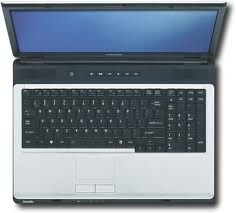
Hello everyone,
In 2008 I bought a beautiful Toshiba laptop (Toshiba Satellite L355-S7812 – 17.1″ – Core 2 Duo T5550 – Vista Home Premium – 3 GB RAM – 200 GB HDD). This computer has served me well for almost six years and I have used it constantly (I’m actually using it right now as I write this post). Along the way I have increased the RAM to 4GB, and added a faster 500 GB SATA Hard Drive. I have also hooked it up to an external 23″ IPS monitor (Dell S2340M). Being a tech geek, I have kept the computer in tip top shape in every way. The machine has never failed me.
A couple of months ago I noticed that the computer seemed to boot up a little slower, and would hang a bit at certain times. Using Speccy, I also noticed that the CPU, Motherboard, and Hard Drive temperatures were somewhat on the high side even though I was using a laptop cooler (Targus Space Saving Lap Chill Mat). Since I loved this laptop, I wasn’t about to part with it. I decided to buy and install an SSD (I have written about SSD’s before: here, here, and here).
I did my research and decided on the 250GB Samsung 840 EVO. It’s a great SSD and the price was right ($130.00). Here is what I did to install the new drive:
1) I installed Apricorn EZ GIG II Cloning Software to the Toshiba laptop (I had cloned before using this software and it just works. I tried using the Samsung Data Migration software and also the EaseUS Todo Backup Free software but they would not do the job).
2) I connected the SSD to the Toshiba laptop (I used the CablesToGo USB 2.0 to IDE or SATA Drive Adapter Cable). I did not have to initialize or format the Samsung SSD.
3) I opened the EZ GIG II Cloning Software and followed the easy prompts (choose the source disk and target disk and begin the clone).
4) When the clone was complete (about an hour and a half in my case), the computer shut down. I then removed the original hard drive from the Toshiba laptop and replaced it with the new SSD.
5) I rebooted the computer and watched as my beloved computer became faster, cooler, quieter, and safer. Maybe I can keep it around for another six years!
In a future post I’ll tell you what I did to optimize the new SSD once I had it up and running.
Best wishes,
Randy The Tech Professor
Tags:
apricorn ez gig II cloning software,
Samsung 840 EVO,
SSD,
toshiba laptop upgrade,
usb to ide or sata drive adapter cable
June 24, 2014 at 8:37 pm

Hello everyone,
It is not enough anymore to just keep your Operating System updated and patched. Many third party (non Microsoft) programs need constant updating also. If these programs are left unpatched, your system is wide open to attack. Most of the malware attacks that I see in my computer repair business are due to outdated versions of third party applications like the ones shown below. Please take a look at the June 2014 third party updates, and get the most recent versions as soon as you can. A great automatic third party updater can be found here.
Identifier Vendor / Product Product Version Affected Date Released by Vendor Vulnerability Info Vendor Severity / My Recommendation
APSB14-16: Adobe Flash Player Windows/Mac 13.0.0.214 and earlier Linux 11.2.202.359 and earlier 6/10/14, Arbitrary code execution> Critical: Priority 1/ Upgrade asap
APSB14-16: Adobe Air Windows/Mac 13.0.0.111 and earlier 6/10/2014, Arbitrary Code execution> Critical: Priority 3/ Upgrade at admin’s discretion
35.0.1916.153: Chrome Windows/Mac/Linux Before 35.0.1916.153 6/10/2014, Denial of Service> Upgrade at admin’s discretion
30: Mozilla Firefox Before Firefox 30 6/10/2014 Arbitrary Code Execution, Denial of Service, Clickjacking> Recommended: Upgrade after testing
ESR 24.6: Mozilla Firefox Before Firefox ESR 24.6 6/10/2014 Arbitrary Code Execution, Denial of Service> Recommended: Upgrade after testing
24.6: Mozilla Thunderbird Before Thunderbird 24.6 6/10/2014 Arbitrary Code Execution, Denial of Service> Recommended: Upgrade after testing
2.26.1: Mozilla SeaMonkey Before SeaMonkey 6/10/2014 Arbitrary Code Execution, Denial of Service> Recommended: Upgrade after testing
Best wishes,
Randy The Tech Professor
Tags:
chrome,
firefox,
mozilla,
third party program patches,
update adobe,
update non-microsoft programs
June 14, 2014 at 11:46 am
 Hello everyone,
Hello everyone,
In the past year and a half or so I’ve repaired over 350 computers. In this series I’m describing the very repair tools that I use daily. If you would like, you can see the entire series (up to this point) by following these links: part 1, part 2, part 3, part 4, part 5, part 6, part 7, part 8, part 9, part 10, part 10.1, part 10.2, part 10.3, part 10.4, part 10.5, part 10.6, part 11, and part 12.
Part 10.7: Continuing what I started in part 10, 10.1, 10.2, 10.3, 10.4, 10.5, and 10.6, I’ll continue to show you the repair tools that I have on my USB flash drives and tell you what they are used for. The software tool that I’m describing today is just flat out awesome, and I’ve been using it on every computer that I work on.
Take a look below at some of the malicious programs that I see everyday (In previous posts I’ve mentioned the detection and removal of these programs: here, here, and here).
Shop At Home Toolbar, Inbox Toolbar, Ask Toolbar, MapsGalaxy Toolbar, CouponBar, Babylon Toolbar, VAFMusic4 Toolbar, Snap.do, WebCake, Blekko Search Bar,Yontoo WebSearch Toolbar, Default Tab, SaltarSmart, Win32/AddLyrics, Delta-homes.com (redirect), RegClean Pro, VideoDownloadConverter Firefox Toolbar, UtilityChest Toolbar, TotalRecipe Toolbar, TelevisionFanatic Firefox Toolbar, Shop To Win, Search Protect, Recipe Hub Toolbar, PricePeep for I.E., MyPC Backup, My WebSearch (Popular Screensavers), Marine Aquarium Lite Toolbar, I Want This, Homepage by Mindspark Interactive, Crawler Toolbar, Coupon Alert, Babylon ObjectInstaller, Advanced System Protector, Visual Bee, V9.com, Conduit Search, etc., etc., etc……………….!!
These malicious items cause annoying pop-ups, pop-unders, banners, and coupons. They change Windows start-up settings and Internet browser settings. They change the homepage, redirect browser searches, and generally make Internet browsing experience hell! They will incessantly try to sell you something. Ultimately they will ruin the computers functionality!
Many of these vicious little programs primarily bundle with third party software, most often freeware and shareware. Many others will gain access to your machine when a pop-up is clicked on. They will rush in in bunches and seem to multiply before your very eyes. Pop-up after pop-up until they drive you crazy!!
BUT HAVE NO FEAR! You can get rid of these creepy critters with the great program AdwCleaner (I always download it from bleepingcomputer.com)
AdwCleaner is a program that searches for and deletes Adware, Toolbars, Potentially Unwanted Programs (PUP), and browser Hijackers from your computer. By using AdwCleaner you can easily remove many of these types of programs for a better user experience on your computer and while browsing the web.
The types of programs that AdwCleaner targets are typically bundled with free programs that you download from the web. In many cases when you download and install a program, the install will state that these programs will be installed along with the program you downloaded. Unless you perform a Custom install, these unwanted programs will automatically be installed on your computer leaving you with extra browser toolbars, adware, and other unwanted programs. AdwCleaner is designed to search for and remove these types of programs.
Professor Randy says: These malicious programs have no right to ruin your computing experience. Get rid of them by using the great free program AdwCleaner, and enjoy your computing experience once more.
Tags:
adwcleaner,
eliminate annoying browser pop-ups,
PUP (potentially unwanted programs),
remove adware,
remove browser hijackers,
remove malicious browser add-ons,
remove unwanted browser toolbars